Это подтверждают пользователи!
- И как, запел???
- Запел еще как! Мне очень понравился!“Основное его отличие это, то, что все ноты, всех музыкальных партий начинаются и заканчиваются ровно, когда это необходимо – не раньше, не позже, а вот прям вовремя. Разделение инструментов хорошее, слышно все партии, но друг на друга они не налезают, ни одна из них не выбивается из общего музыкально полотна, поэтому звук воспринимается слитным, он течет легко и свободно. С таким звуком хорошо слышно особенности разных фонограмм, разных изданий одного и того же альбома, где есть компрессия, а где её нет. AMPLOI ничего не добавляет от себя, если на записи нет баса, то он не будет пытаться его выжать, если есть, то он покажет его во всей красе. ”
 Денис (Denis_Samylkin)
Денис (Denis_Samylkin)
“Внимательно послушал этот усилитель на выставке HI-FI & HIGH END SHOW в отеле Бородино в Москве 18-20 октября 2024 года. До этого видел его на РосХайЭнде, видел видео про него на Ютубе и упоминания в интернете. Посмеивался в начале над разноцветной подсветочкой, невнятным корпусом и куцым размером. Короче предвзято относился к нему, даже брезговал к вдумчивому прослушиванию. Но на выставке HI-FI & HIGH END SHOW в Бородино все изменилось. Играл он с акустикой Bowers & Wilkins 803 D3 (черного цвета). А слушал я его сидя на главном кресле, расположенным посередине в центре. Я просто был поражен как могут играть эти Bowers & Wilkins. До этого момента я ничего подобного от этих колонок даже не ожидал услышать. Кристальная Прозрачность, неимоверная легкость подачи и шикарная сцена. Послушал одну композицию, потом другую, потом еще одну. На всех композициях все вышеуказанные эффекты сохранялись. Слушать было очень приятно и комфортно. Хотелось слушать еще и еще. Из Bowers & Wilkins было извлечено максимум на что они способны. Члезвычайная легкость подачи материала. Я остался под ОЧЕНЬ большим впечатлением от этого усилителя.
Лично у меня только одна серьезная претензия к этому потрясающему усилителю — это дизайн (внешний вид). Он совершенно не соответствует его возможностям. Усилитель виглядит «Дешево» и вообще напоминает какую то несерьезную пластиковую коробочку, хотя он металический а вид у него пластиковый. Ему не хватает «дизайна». И только внешний вид останавливает от покупки. Играет он потрясающе! ”
 Александр
Александр
“Первое впечатление о звуке. Для меня это конечно просто другой уровень техники. Гораздо выше, чем мой бюджетный pioneer, во всем, на две головы. Сложно выразить, но выражаясь языком маэстро @Borzenkov, раньше я слышал процентов 70 фонограммы, теперь мне дали 90. Ощущение что я слушал пожатый mp3, а тут мне дали flac, как минимум cd качества. ”
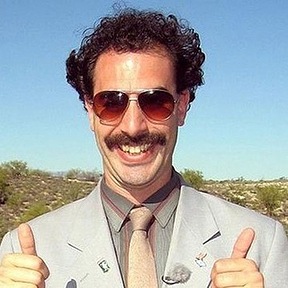 Арсений (ars)
Арсений (ars)
“И с CD Гарика Сукачёва Мой Высоцкий, слушая Баньку, так и тянуло рвануть майку на себе и размазать скупую мужскую слезу, и на копии мастерленты John Campbell - One Beliver срыв башки состоялся. ”
 Александр (ABS1964)
Александр (ABS1964)
“Очень трудно переключать треки, рука не поднимается. Невозможно оторваться от этого звука, слушаю альбомами.
Если интегральный усилитель явно стоил своих денег и был для меня интереснее, скажем, Lavardin IS со схожей ценой, то в качестве усилителя мощности Amploi в моих глазах стал мега-баргином. Со звука сняли вуаль, комната наполнилась такими деталями, о которых я даже не подозревал: слышно было не только явные очертания всех звуков, но и металлические резонансы микрофонов, использовавшихся при записи. Не могу сказать, что это тот самый студийный звук (где плоская сцена, плоские тембры и вообще всё некрасивое), которым пугают мирных меломанов (хотя бы потому, что сцена никуда не делась), но детальность зашкаливала. ”
 Михаил (M64)
Михаил (M64)
“Амплой полюбился мне с первого взгляда, а вернее включения. Его цветомузыка вообще породила ощущение маленького праздника в душе. Праздника который всегда с тобой, пока усилитель включен и воспроизводит музыку. ”
 Николай Вотяков (Alan)
Николай Вотяков (Alan)









